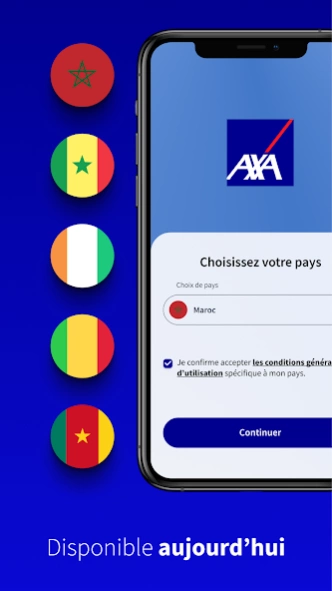MyAXA Maroc & CIMA 5.17.3
Free Version
Publisher Description
MyAXA Maroc & CIMA - Insurance, Automobile, AXA, Savings, Retirement, MyAXA
A modernized interface, simple and intuitive navigation for an improved customer experience!
MyAXA has a new look thanks to a new version of the mobile application available for Morocco, Senegal, Ivory Coast, Gabon and Cameroon.
Do not wait any longer ! Download the application and benefit from practical services and innovative features to calmly navigate your daily life, in complete safety.
A range of features are available in Morocco:
Practical services:
• Consultation of your Auto, Health and Savings contracts.
• Consultation of movements and operations on your Savings accounts.
• Access to useful numbers, assistance in the event of a disaster and for any request for information.
• Contact your AXA advisor.
Contact our partners in your region by geolocation:
• Approved garages
• Approved clinics
• Our agencies
Need help logging in ?
Do not hesitate to contact us by calling 2992 or sending an email to: contact@axa.ma
By putting the satisfaction of our policyholders at the heart of our priorities, we work every day to enrich the functionalities of MyAXA and work to serve you in the best conditions.
About MyAXA Maroc & CIMA
MyAXA Maroc & CIMA is a free app for Android published in the Office Suites & Tools list of apps, part of Business.
The company that develops MyAXA Maroc & CIMA is AXA Maroc. The latest version released by its developer is 5.17.3.
To install MyAXA Maroc & CIMA on your Android device, just click the green Continue To App button above to start the installation process. The app is listed on our website since 2024-04-15 and was downloaded 2 times. We have already checked if the download link is safe, however for your own protection we recommend that you scan the downloaded app with your antivirus. Your antivirus may detect the MyAXA Maroc & CIMA as malware as malware if the download link to com.axa.app.myaxa.ma is broken.
How to install MyAXA Maroc & CIMA on your Android device:
- Click on the Continue To App button on our website. This will redirect you to Google Play.
- Once the MyAXA Maroc & CIMA is shown in the Google Play listing of your Android device, you can start its download and installation. Tap on the Install button located below the search bar and to the right of the app icon.
- A pop-up window with the permissions required by MyAXA Maroc & CIMA will be shown. Click on Accept to continue the process.
- MyAXA Maroc & CIMA will be downloaded onto your device, displaying a progress. Once the download completes, the installation will start and you'll get a notification after the installation is finished.